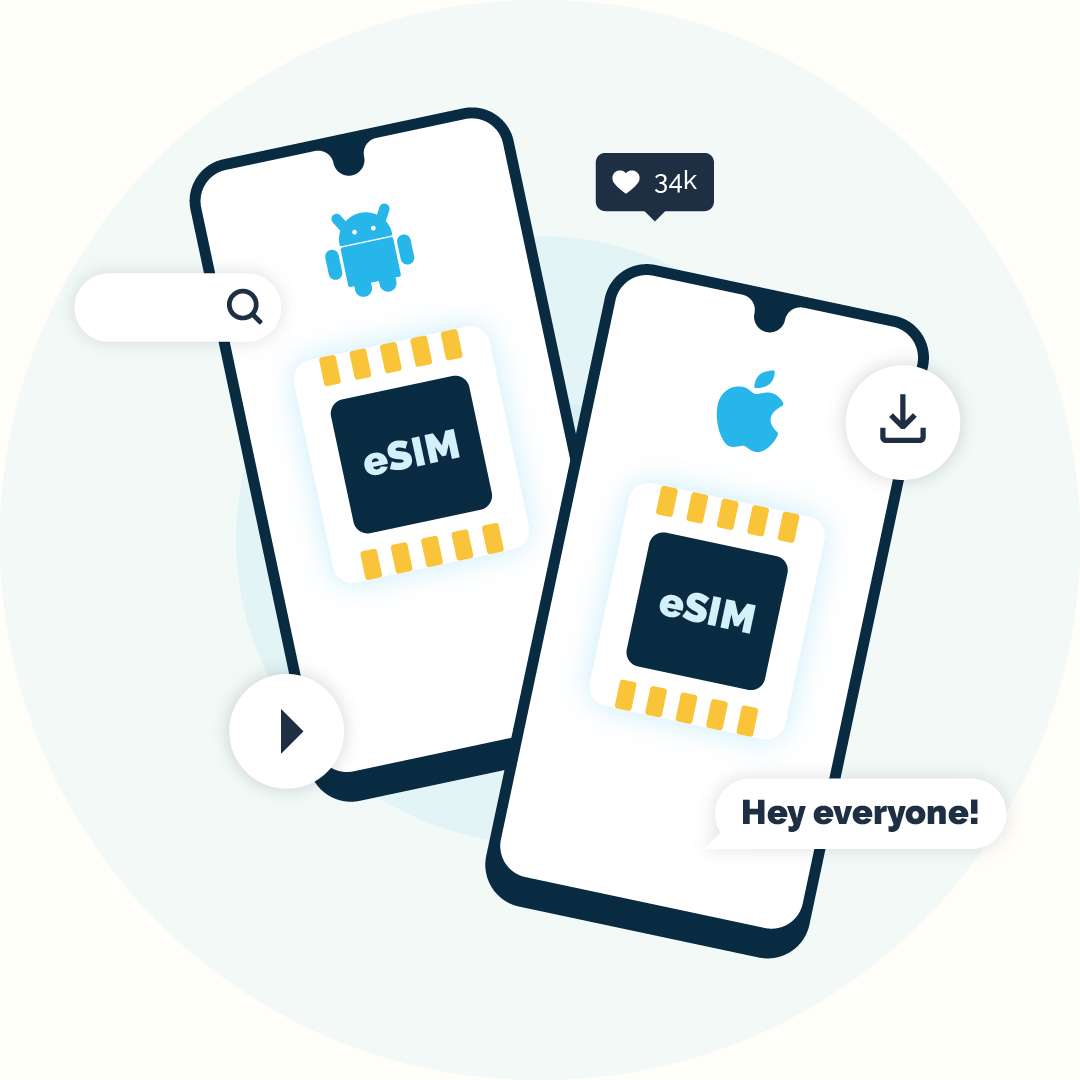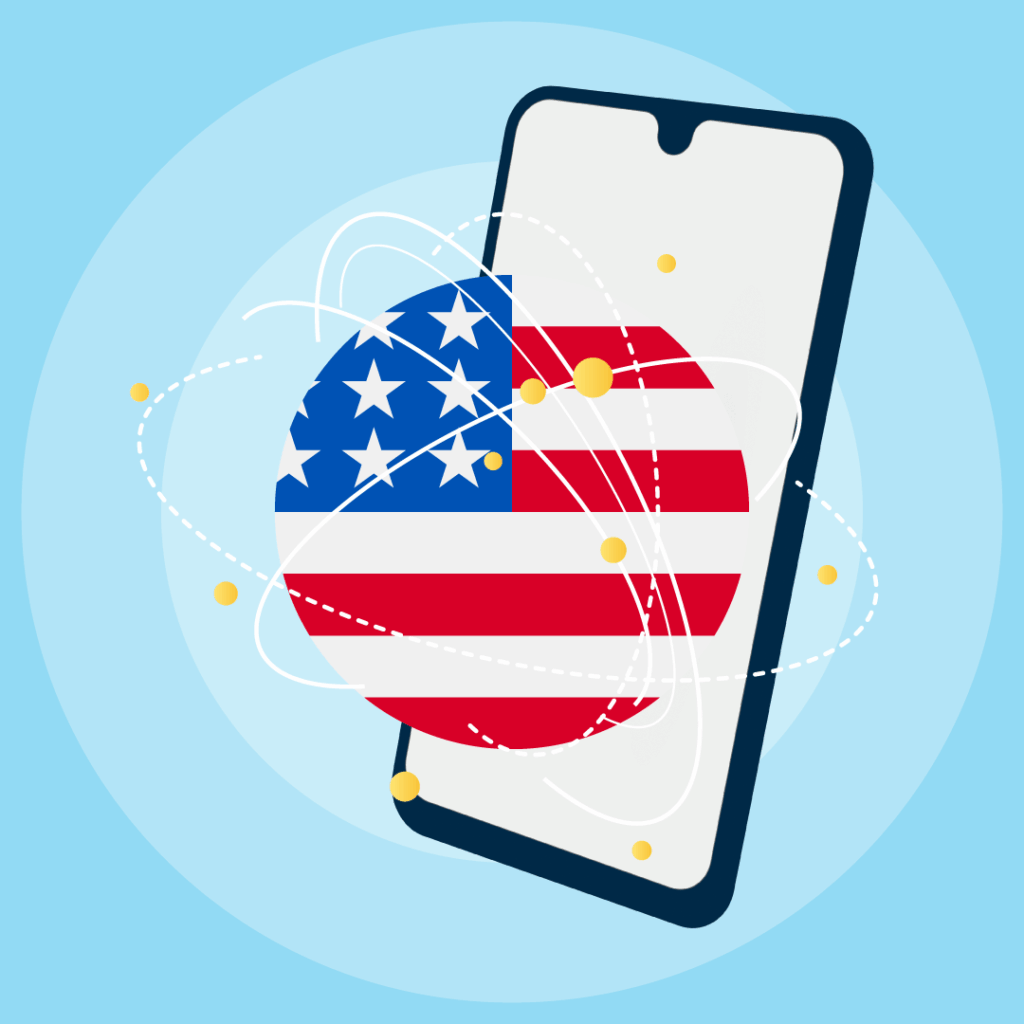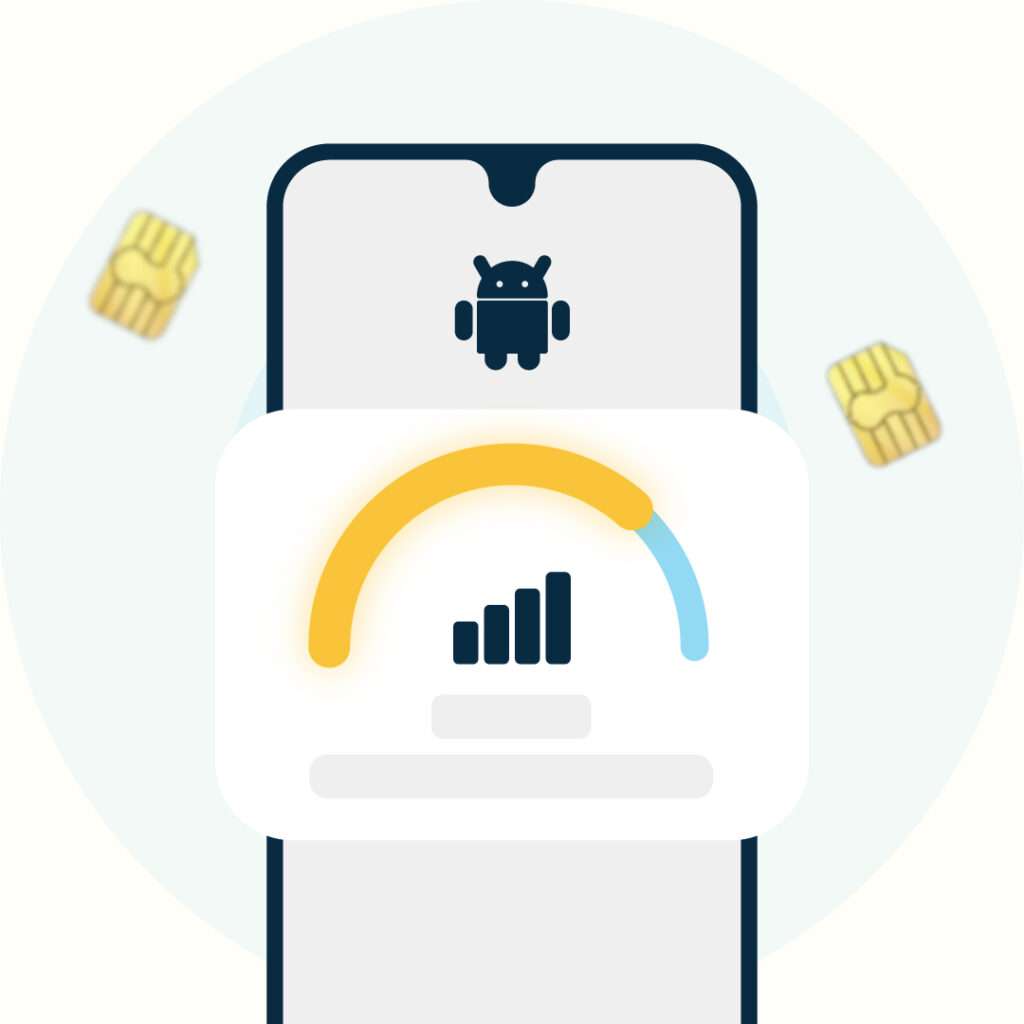An eSIM (embedded SIM) is a virtual SIM card built directly into your device.
It works by storing your mobile network provider’s profile digitally, allowing you to switch between carriers and data plans without the need for a physical SIM card. This is especially useful for international travelers who frequently need to change networks across different countries.
You can download and activate your mobile plan directly on your device in various ways: by scanning a QR code, entering a manual activation code, or using a carrier’s app. This makes managing multiple plans seamless and instant, allowing users to quickly adapt to their connectivity needs.
How eSIM Works
Connection Without a Card: Instead of inserting a physical SIM card to connect to your mobile network, the eSIM is built directly into your phone. Everything is done digitally, so there’s no need to touch anything.
Activation: To use the eSIM, a mobile carrier provides you with a QR code or activation code. You simply scan this code with your phone, and it downloads all the information needed to connect to your mobile network.
Connecting to the Network: After scanning the code, your phone connects to the network just like it would with a physical SIM. This means you can use mobile data, and surf the Internet without needing a physical SIM card.
Switching Networks: You can easily switch between different mobile plans by storing more than one on your eSIM. For example, if you’re traveling, you can add a new plan in the country you’re visiting, without needing to remove anything from your phone.
How eSIM Works on Android
For Android users, many recent models support eSIM, such as Google Pixel, Samsung Galaxy, and other flagship devices.
Here’s how to activate it:
- Go to Settings: Open Settings > Network & Internet > Mobile Network.
- Select Add Carrier: Choose the option to Add Carrier.
- Scan the QR Code: Use your phone’s camera to scan the QR code provided by your carrier or use the carrier’s app to install the eSIM profile.
How eSIM Works on iPhone
iPhones starting from the iPhone XS, XR, and later models support eSIM. Activating it on an iPhone is straightforward:
- Go to Settings: Open Settings > Cellular > Add Cellular Plan.
- Scan the QR Code: Use your phone to scan the QR code from your mobile carrier or enter the details manually.
- Use the Carrier’s App: You can also use the carrier’s app for a quick setup.
Why Choose eSIM?
With eSIM, you no longer have to worry about swapping SIM cards. It’s a simple, digital solution for staying connected wherever you are.
Plus, it offers the flexibility to manage multiple plans effortlessly, making it ideal for travelers and anyone who needs to switch carriers frequently